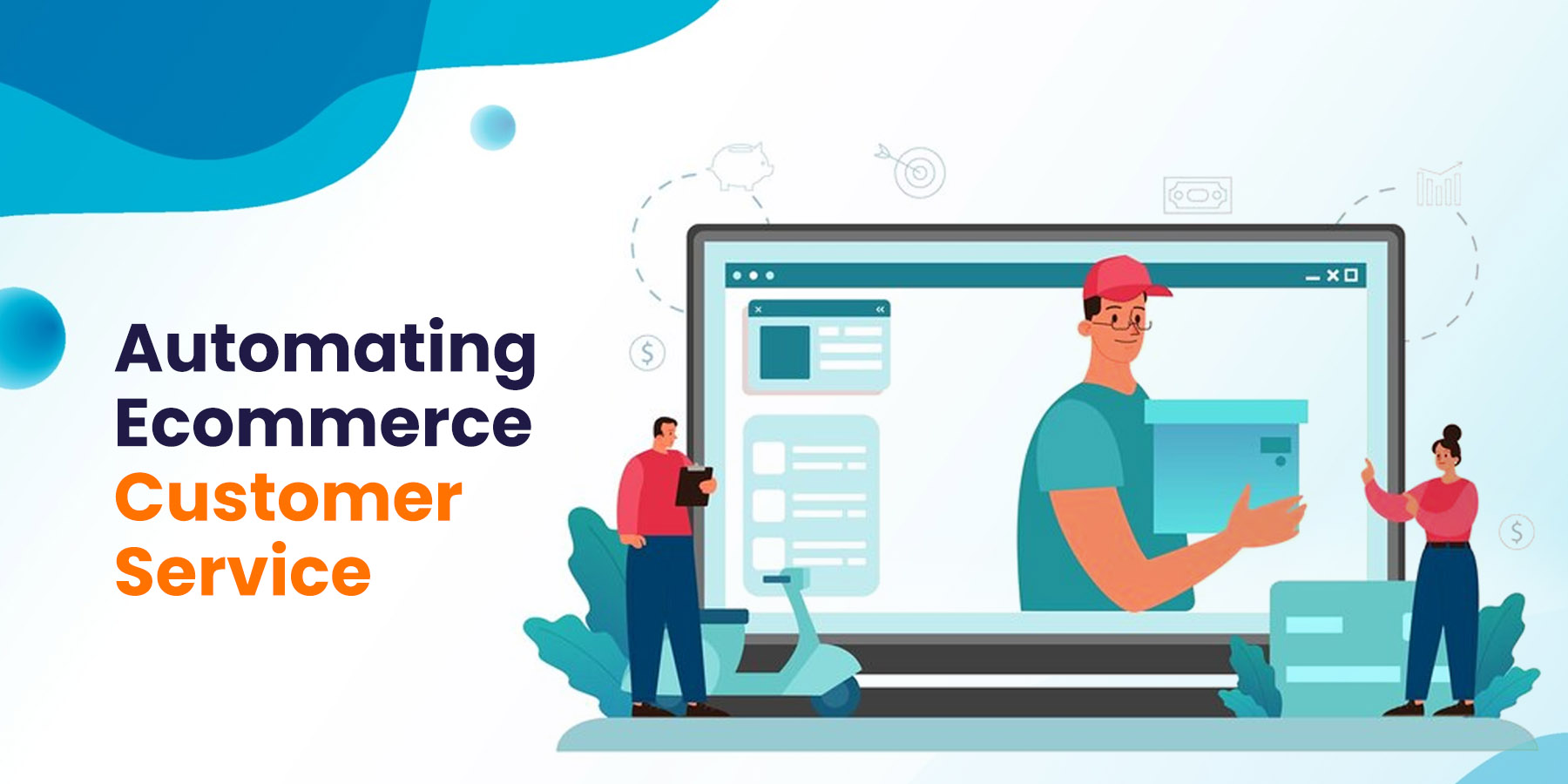Why are live chat support service scripts for sales and customer support so crucial? And what effect does their utilization have on the success of your business?
You must fully comprehend the significance of chat etiquette for your client’s experience and happiness to appreciate the advantages of live chat support service scripts fully.
The correct live chat support service interaction improves your chances of selling your goods or services and strengthens client loyalty. These pre-made message templates reduce the work your agents must do to maintain client satisfaction while also reflecting a tried-and-true method of communication with consumers.
As a result, live chat support service scripts enhance your customer service in several ways:
- These scripts expedite communication, enabling agents to process many inquiries concurrently;
- The live chat support service scripts contribute to the creation of a standardized, homogeneous tone and language, boosting client confidence;
- They assist you in creating a positive experience with no surprises over time by ensuring continuous communication between your agents and your consumers.
Today, let’s dive into different live chat support service scripts you should know.
Helpful Customer Live Chat Support Service Scripts
Support operators might become more adept at communicating in an emergency with time. However, it is not harmful to get advice on how to hone the skill of support within a few instances.
To assist you in creating a fantastic, seamless customer care experience, we have focused extensively in this part on a variety of live chat support service scripts.
1. Customer Service Welcome Lines
Effective welcomes must be warm and nice since they can influence how the remainder of your live chat support services session will go. Don’t sound too severe or official when speaking to them. However, you should differentiate between how you welcome new and returning visitors. So let’s look at some chat support service scripts you might wish to use when introducing yourself to clients.
1.1 A General Salutation
The names of your firm and agent, together with a generous, polite offer to assist, are typically included in the most practical general greeting samples that give website visitors confidence.
- Thank you for contacting (business name) customer care today. I’m (name). What can I do for you today?
1.2 Greetings for Returning Guests
Include their name in your message and be sure to see if their new message relates to any of their past requests if you want to leave a good impression on a returning customer. Here are some methods for achieving this.
- (Name of client) Welcome back! Is everything good with your (issue that has already been resolved) situation? What can I do for you today?
- Good day, (customer name)! We’re glad to see you again! What can I do to assist you right now?
- You’re welcome back, (customer name)! What can we do to help you this time?
1.3 Clarification of Chat Monitoring and Recording in Live Chat Support Services
Now, if your firm mandates that you keep a record of your interactions with guests, you should include this in your greetings. If you don’t, you can find yourself in legal trouble and risk misleading your visitors.
How can you then inform your visitors about your monitoring activities? Let’s look at some examples of sound practice.
- I want to let you know that our chat could be recorded or examined for quality control purposes.
- We may evaluate this chat session for training reasons to ensure that you receive first-rate customer service.
- To enhance your experience, we want to clarify that (business name) may examine this chat.
2. Using Live Chat Support Service Scripts to Apologize for
The usual norm when offering an apology to consumers is, to be honest. This implies that, regardless of how you feel about the problem, you should sound sincere when live-chatting. Be amiable, demonstrate empathy, and, if at all feasible, behave productively.
Now, consider several live chat support service scripts based on the circumstance that prompted your apology to your consumers. Let’s examine the most effective methods to apologize in various situations.
2.1 How to Offer an Apology in a Difficult Situation in Live Chat Support Services
- I’m sorry you had to cope with this issue (customer name). I’ll see if I can fix it, please.
- We’re very sorry to hear about your unpleasant experience. I’ll try to put things right if you let me know what went wrong.
- I am very sorry, and I know how you must feel. I’ll immediately send your request to the accountable officer and work to have this fixed as quickly as I can.
2.2 How to Express Apology for Unable to Meet Request?
Instead of just giving them the impression that you don’t care and maybe losing business, you should make an effort to come up with a sympathetic response that will make your response more acceptable to them. Alternatively, you may try one of these ideas:
- I sincerely want to be able to assist you with this problem, but I’m not in a position to do so right now. Please let me know if there is anything else I can do for you.
- We’re sorry, but at this time, your request is outside the realm of what we can do in terms of support.
2.3 How to Use Live Chat Support Service Scripts to Offer Alternative Options Effectively?
Even when you cannot give your consumers the assistance they require, you might be able to offer them some workable alternative answers. Follow one of these patterns to ensure you did it correctly:
- While I cannot assist you with that exact problem, I would be pleased to suggest a workable substitute.
- If you try some of these alternatives instead, I’m confident your problem can be quickly resolved:…
- Would you like to try one of the following alternatives instead?
2.4 How Can a Request Be Forwarded to Higher-Level Operators?
You can divert your consumers if the request is outside your area of expertise by using some of the following words:
- Although I truly want to assist you in finding a solution, your request is outside the purview of my authority. Would you like me to put you in touch with my boss?
- I apologize, but before I can answer your request, I need to confirm it with my boss.
- I’m powerless to help you with this problem, but I can direct you to a manager who might be able to resolve it.
3. Live Chat Support Service Scripts for Transferring Customer Conversations
You should send the consumers to the agents trained to resolve their concerns, regardless of whether they started the chat session by selecting the incorrect department or just didn’t know which option to click to acquire the response they needed.
3.1 Customer Service Scripts for Transfer Suggestions
- Sorry, but our department cannot assist you with that. Would it be acceptable if I sent your request forward to my colleagues who can handle it?
- Let me transfer you to (customer name) (department name). They’ll have the most excellent option to provide.
- I’m sorry for the inconvenience, but that information is unavailable via our department. Would you mind if we moved you to the appropriate department?
- Unfortunately, I cannot assist you with that problem, but I can pass you on to a colleague with experience dealing with requests of this nature. Do you want that?
3.2 Live Chat Support Service Scripts Used for Customer Transfers
- Hold on, I’ll soon get you in touch with (agent name) from (department name).
- Would you kindly wait a moment? I’ll transfer you to the appropriate party.
3.3 When clients request to speak with another agent during live chat support service scripts:
Favorable responses
- Yes, I’ll transfer you to (agent name) right now.
- Can I put your call on hold until (name of agent) comes to the floor?
Adverse Reaction
- Sadly, (agent name) is not accessible now. Do you need any assistance today?
4. Examples of Using Live Chat Support Services Scripts to Put Customers on Hold
Customers should be politely informed if you need to put them on hold. In any case, you’re unlikely to thrill them, but at least you’ll try to lessen their dissatisfaction.
4.1 Practical Live Chat Support Services Scripts to Use During a Conversation
- Please excuse me while I put you on wait for a second.
- I’d like to put your call on hold so I can look into this for you.
- Do you mind if I put you on hold while we evaluate that information?
- If it’s okay with you, I’ll put you on hold and get back to you as soon as I get the needed information.
4.2 Sample Live Chat Support Service Scripts for the Queue
- Soon, one of our representatives will be there for you. You are in line; the wait time right now is one minute.
- We apologize, but all of our customer service representatives are currently busy. We’ll be with you in a few minutes, so kindly hold.
- Although we value your call, all of our representatives are currently helping other clients. One of them should respond to your request in around (number) minutes.
4.3 Live Chat Support Service ‘Thanks for Waiting’ Scripts
- I apologize for the delay and appreciate your patience.
- We’re sorry for making you wait. (Name of agent) here and I’m ready to assist you.
- I appreciate your time and apologize for the delay. How can I assist you?
Conclusion
Live chat support services scripts are some of the best tools a small business owner can have to win customers. These scripts allow you to quickly answer questions and help guide customers to the right products. Live chat support service scripts also allow you to interact quickly and engage customers, ensuring all aspects of your support process flow smoothly.
Therefore, if you want to engage with customers and get results quickly, you should outsource your live chat customer support team to the best. The gifted team members at Vserve are experienced in providing their clients with top-notch customer service and live chat support. Contact us to know more about website chat services!