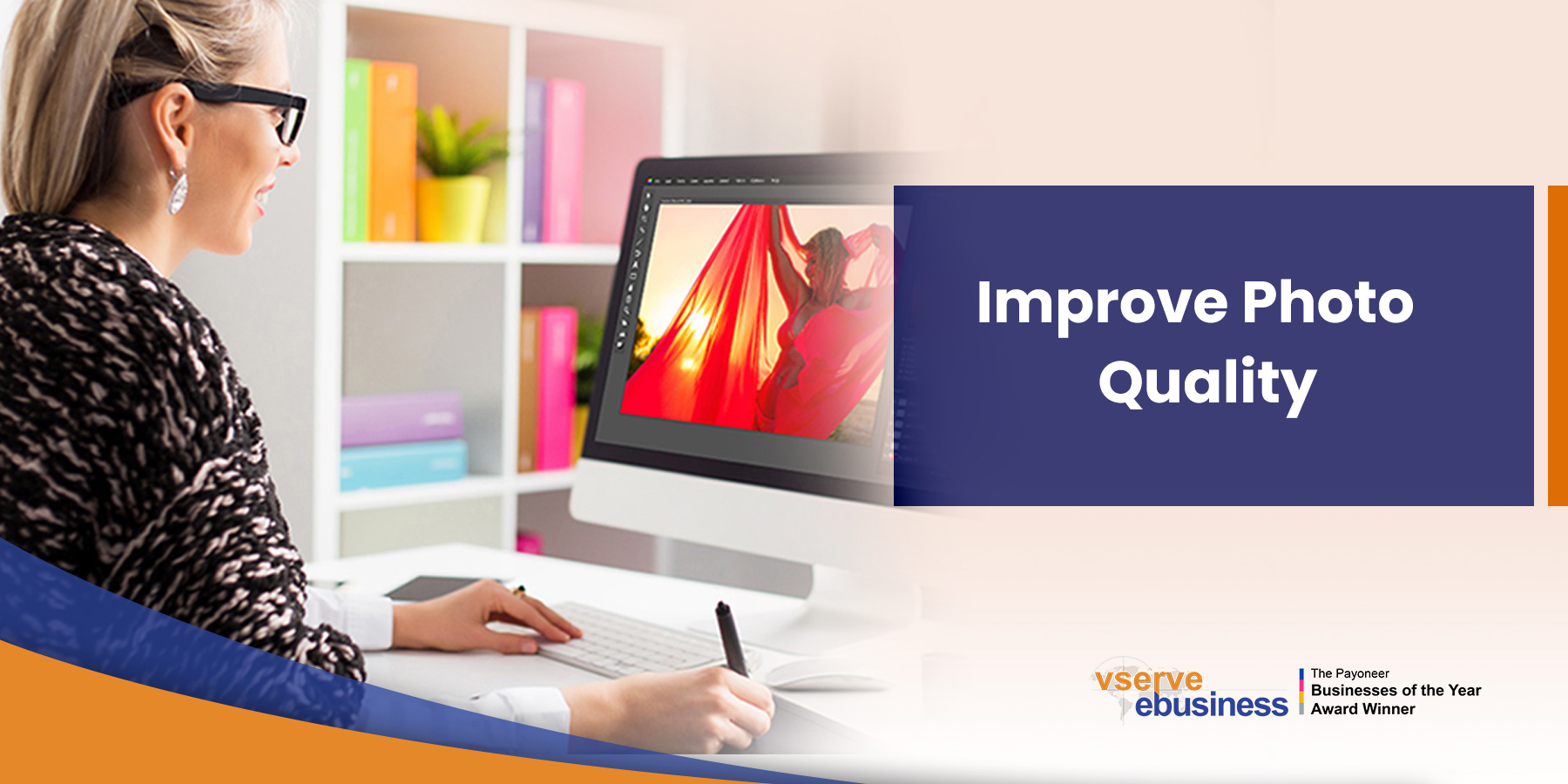
It is necessary to have aesthetically pleasing images on your website and social media platforms in today’s digital age. Here are a few ways to improve the quality of your photographs—from learning a few basic skills yourself to hiring professional image editing services.
Ways to Improve Photo Quality with Image Editing Services
The images displayed on your website, blog, social media platforms, or e-commerce interface communicate much about your brand. Bad image quality can drive potential customers away, resulting in plummeting sales. It’s essential to make sure your photographs are edited and retouched to look impeccable. So it’s a good idea to pick up a few basic photo editing skills.
If you’re low on time or would prefer to hire a professional to touch up your images, you have the option to outsource image editing services. Keep reading to find out how you can make your photos look better than ever and when it’s time to opt for eCommerce photo editing services.
Choose the Right Photo Editing Software
If you’re a beginner, many computers and cameras come with pre-installed photo editing tools that you can start experimenting with. If you’re looking for more advanced options to edit your photographs, there are plenty of excellent software packages that you can purchase online.
Be clear about what platform you will be using the image on—some photo editing services are ideal for enhancing and retouching images. In contrast, others are more suited for resizing them. Always try out the free or trial version of the program before purchasing the full version.
Utilize Online Tutorials
There are tons of online resources like tutorials that can help you explore your chosen photo editing software or program. These tutorials are often free and are a great way to pick up the basics of photo editing. YouTube is an excellent platform where you will find helpful videos to guide you with using pretty much any photo editing program out there.
You’ll also find step-by-step tutorials for specific tools and actions you want to perform. The interfaces may look complicated at first, but you’re sure to get the hang of them with some practice.
Focus On Picking Up Specific Skills
If you love photography and editing, it can be tempting to go crazy with all the tools available at your disposal. But you may end up with an overly touched-up image, which looks unnatural. Instead, work on becoming an expert at a couple of skills you will use consistently.
If you plan on putting up the photo on your website or blog, keep the retouching to a minimum and focus on enhancing its tone and colors. It’s a good idea to keep the style of the images used on all your online platforms consistent with presenting a professional image and attracting customers. Many of the editing programs also give you the option of enhancing one photo and applying the same filters and settings to all the others.
Change the Exposure Levels
One of the most crucial issues that a photographer faces is terrible lighting, which can ruin the tone and hide important details. Thus, the easiest way to make a low-quality picture look high-quality is to correct the exposure. Given below are the tricks you can use for this:
Go for auto-enhancement: You can enhance your photos through color and light correction. Due to the intelligent algorithms of modern image editors, detecting individual lighting problems of every picture is easier. The editor will fix only the lighting issues without touching anything else on that photo.
Reduce or increase the exposure: Shift the exposure slider to the left to darken the image or to the right to turn the idea lighter.
Change a few areas of the photo: It also helps to darken or lighten certain areas using shadows and highlights. It brings more character to an image.
Pay attention to white balance: Bad lighting can also affect the white balance of an image. If you want warmer tones, the temperature slider should be fixed at 40 to 44.
Crop Images to Improve Composition and Focus
Cropping an image is the easiest way to transform an image completely. So, you can cut to remove distracting areas, emphasize a central point, or enhance the composition – just like the professionals.
Word of caution: When the plan is to do some significant cropping, start with an image that is large enough. Remember that as you keep cropping, the image resolution and quality drop.
You can keep a rule of thumb in mind when cropping. As per the rule of thirds, a picture is imagined to be divided into thirds (horizontally and vertically), with four lines, i.e., two horizontal and two vertical.
So, the four points of intersection of those lines are the guidelines for placing the focal point. This is the most crucial part of the image.
Improving Overall Lighting Can Get the Job Done
As mentioned earlier, lighting is the most challenging thing to get right, even for professional photographers. Though your best bet is, to begin with, an image that has the correct exposure, you might end up with a picture that is just a bit too dark. Change the brightness settings, and you get exactly the image you want.
But remember that when you increase the brightness, you make all the elements brighter than before. So, you should do it gradually while paying attention to ensure that you are not creating areas that look too bright. Keep adjusting the contrast simultaneously to get the results you are looking for.
You will find more options to adjust the image properties and get the perfect image. You can try the image enhancements for fading an image, shadows, highlights, clarity, vibrancy, and warmth.
Filters: What to Use and How Much to Use
Thanks to Instagram and many other apps, filters tend to be a go-to option for photo editing these days. You can use filters to add artistic or special effects to the images. However, they are also the tricks to correct any issue present in the pictures. For instance, maybe you have a photo that looks too yellow to be good. You can add a filter and make the shade more balanced.
In any good image editor, you will find a host of filters that match your preferred visual aesthetic and improve the look of your picture. Moreover, you can adjust the intensity of each filter to get a customized result like professionals.
But remember that not all images will need filters. There is such a thing as too many filters, and it simply ruins the message of a photo. You should only use a filter when trying to get a particular effect.
Remove Any Unwanted Objects
You might need to eliminate unwanted objects from a photo to fix the look and quality of the image. Maybe it’s a garbage can, a switchboard, a sudden passer-by, or just about any unnecessary detail. You must have heard the popular term for it – “photobombing.” And whether it’s a person or an object, photobombers are not welcome.
Take the brush from the editing tool and make it slightly more significant than the object to eliminate. Now, move the brush over that undesired element. You can now copy and paste pixels from other areas to complete your work. It will be impossible to tell that you have edited out anything.
Use the Auto Enhance Features to Reduce Your Work
Most image editors come with an auto-enhance feature. You need one tap to adjust all that’s required for the photo. Be it adjusting the color aesthetic, changing the brightness, or making the image clearer, this feature will do it all with one tap. So, you will not have to sit and change individual image elements.
You can either use only this feature to do the job faster. Otherwise, you can combine it with all other image enhancement features to deliver the perfect image.
Hire a Professional Image Editing Service Provider
Of course, you can sit and edit all your images by following the tips above, but there is no denying the time it takes. If you are an influencer, you have much other content to create. For the startup owners, you have the core functionalities of the business to look into. Thus, you might not have the time or the energy to tweak every little detail of an image.
Sometimes it’s a good idea to hire an expert to step in and do the job. Image Editing Services Outsourcing will help you save a ton of time. Several companies offer product image editing services providing all types of retouching and editing. They are affordable and easy to get in touch with online.
Explain your requirements clearly, and professional photo retouches will work for you. Be sure to read online testimonials and choose the exemplary image editing service to be 100% satisfied with the output.
Final Thoughts
By investing a good amount of your time, you can learn to edit photographs like an expert. However, if you don’t have time on your side, hiring professional image editing services is a great option.
At Vserve Solutions, we offer eCommerce image editing services for all your business needs. Whether you’re an entrepreneur in the process of revamping your website or a photographer trying to save time, we have your needs covered. Our qualified photo editors will deliver incredible results that surpass your expectations. Get in touch with us today to find out more.








